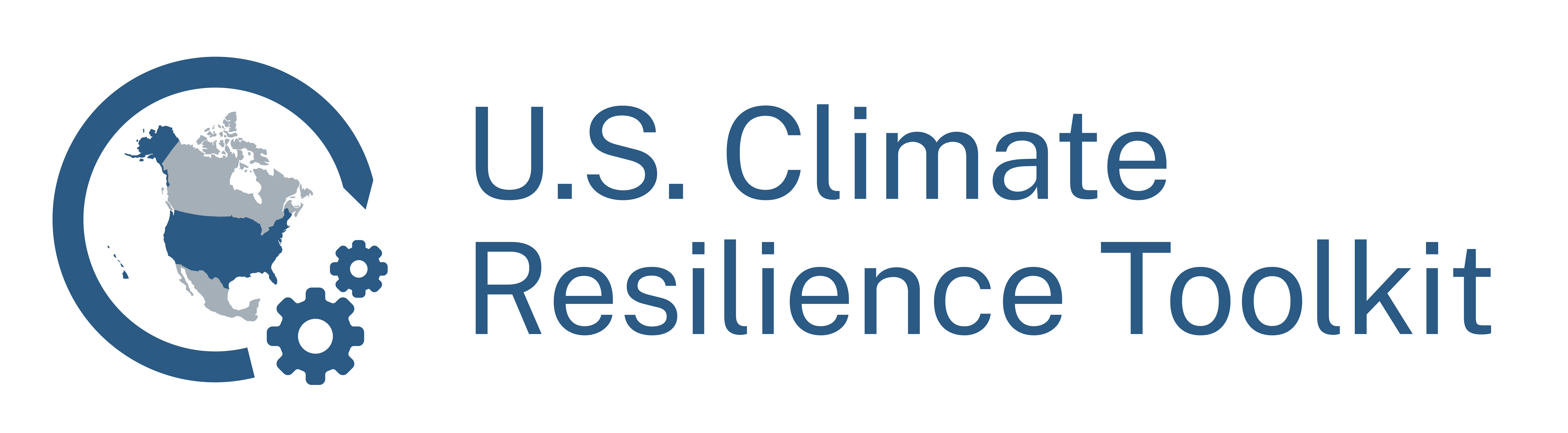Tool
Web Soil Survey
Zoom in on a map and outline an area of interest to access a soil map and descriptions of soils for that location. Access additional information to determine the suitability of the soils for particular uses, or download data for further analysis in desktop tools.
This site offers soil maps and data for more than 95 percent of counties in the United States, including Alaska and Hawaii. The site serves as an authoritative online source of soil survey information for the nation.