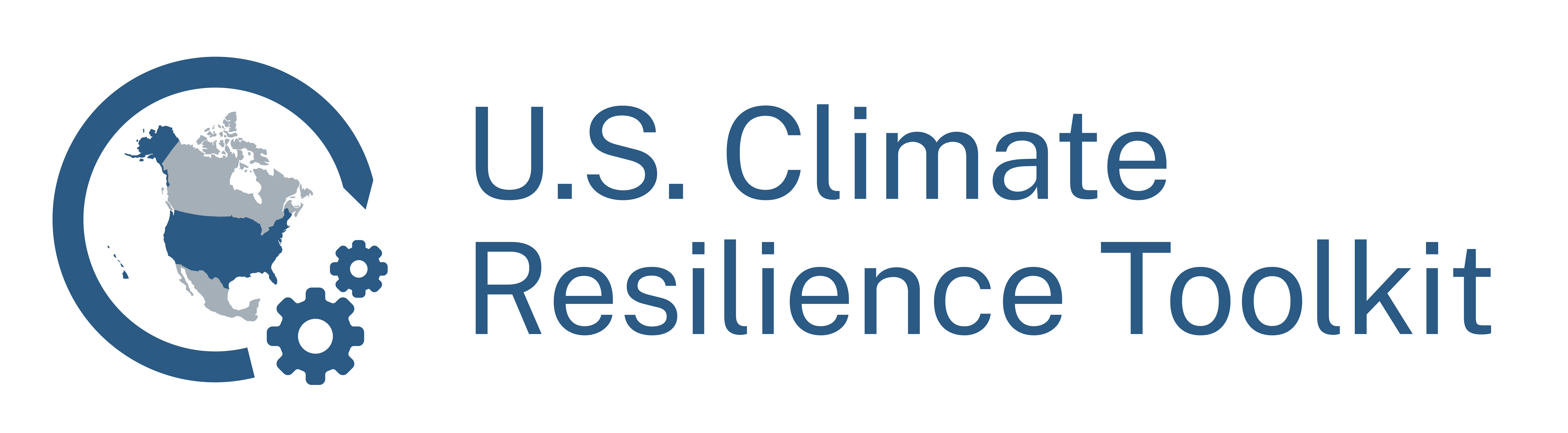Tool
FEMA Flood Map Service Center
Users can find, view, analyze, and print flood hazard maps from FEMA.
This site is the official public source for flood hazard information produced in support of the National Flood Insurance Program (NFIP). Use the site to find your official flood map, access a range of other flood hazard products, and take advantage of tools for better understanding flood risk.